<!DOCTYPE HTML PUBLIC "-//W3C//DTD HTML 4.01 Transitional//EN">
<html>
<head>
<meta content="text/html; charset=ISO-8859-1"
http-equiv="Content-Type">
<title></title>
</head>
<body bgcolor="#ffffff" text="#000000">
John,<br>
<br>
After a lot of looking at files on the Wiki, you may ignore my
earlier conclusion that the ROM image on the Wiki was corrupted.
However, there may be some confusion over what image you are using.
A lot of history is retained in archival sub-folders.<br>
<br>
The zip file on the Wiki you should be using is
"unacpm-2014-08-01.zip". The file inside is "512K-ROM.bin".<br>
<br>
The actual file is under "N8VEM Firmware and Registry", but it is
linked to from one of the pages under "ECB Processor Boards / ECB
SBC Mark IV".<br>
<br>
This release file is the one to use. It DOES correctly find the
Propeller I/O v2 board, as long as the device code for the board is
0xA8. With this ROM, you CANNOT configure the PropI/O--if the board
is found, the configuration is already done by the time you get to
that question in Setup. YOU CANNOT CONFIGURE THE BOARD FROM SETUP.<br>
<br>
At first startup, if the PropI/O is plugged in, the SD card LED will
flash until the PropI/O is recognized. All output will go to the
PropI/O; there will be no serial output. If you get serial output,
then the PropI/O is not being recognized as being present.<br>
<br>
--John<br>
<br>
<br>
<br>
<br>
<br>
On 10/01/2015 02:16 PM, John Snowdon wrote:
<blockquote
cite="mid:1bf41ae1-12cc-4b2f-9081-***@googlegroups.com"
type="cite">
<div dir="ltr">Hi again,
<div><br>
</div>
<div>Now that the Mark IV seems to be running okay, I thought
I'd take another look at why the Prop IO (v2) doesn't appear
to be working as intended.</div>
<div><br>
</div>
<div>On power-on, I've ran the setup routine and enabled the
Prop IO display and keyboard (I don't get a prompt for asking
for Prop IO SD support, is that okay?) in addition to ROM, RAM
and SD and IDE master. When I reboot I get the normal UNA BIOS
messages about CPU type and speed, detecting storage devices
(RAM, ROM, SD on the Mark IV) and then a line that states:</div>
<div><br>
</div>
<div>"Configuring the Prop IO board..."</div>
<div><br>
</div>
<div>Then a blank line, then the usual prompt to choose a boot
device. Looking at the ROM code distributed with Will's  UNA
cpm 2014-08-01 release, I can see that it might say some
further information on detecting the board at that point:</div>
<div><br>
<div class="prettyprint" style="border: 1px solid rgb(187,
187, 187); word-wrap: break-word; background-color: rgb(250,
250, 250);"><code class="prettyprint"></code>
<div class="subprettyprint"><span style="color: rgb(0, 102,
102);" class="styled-by-prettify">00003c90</span><span
style="color: rgb(0, 0, 0);" class="styled-by-prettify">
</span><span style="color: rgb(0, 102, 102);"
class="styled-by-prettify">77</span><span style="color:
rgb(0, 0, 0);" class="styled-by-prettify"> </span><span
style="color: rgb(0, 102, 102);"
class="styled-by-prettify">18</span><span style="color:
rgb(0, 0, 0);" class="styled-by-prettify"> </span><span
style="color: rgb(0, 102, 102);"
class="styled-by-prettify">00</span><span style="color:
rgb(0, 0, 0);" class="styled-by-prettify"> </span><span
style="color: rgb(0, 102, 102);"
class="styled-by-prettify">2e</span><span style="color:
rgb(0, 0, 0);" class="styled-by-prettify"> </span><span
style="color: rgb(0, 102, 102);"
class="styled-by-prettify">00</span><span style="color:
rgb(0, 0, 0);" class="styled-by-prettify"> dd e1 c9 </span><span
style="color: rgb(0, 102, 102);"
class="styled-by-prettify">43</span><span style="color:
rgb(0, 0, 0);" class="styled-by-prettify"> </span><span
style="color: rgb(0, 102, 102);"
class="styled-by-prettify">6f</span><span style="color:
rgb(0, 0, 0);" class="styled-by-prettify"> </span><span
style="color: rgb(0, 102, 102);"
class="styled-by-prettify">6e</span><span style="color:
rgb(0, 0, 0);" class="styled-by-prettify"> </span><span
style="color: rgb(0, 102, 102);"
class="styled-by-prettify">66</span><span style="color:
rgb(0, 0, 0);" class="styled-by-prettify"> </span><span
style="color: rgb(0, 102, 102);"
class="styled-by-prettify">69</span><span style="color:
rgb(0, 0, 0);" class="styled-by-prettify"> </span><span
style="color: rgb(0, 102, 102);"
class="styled-by-prettify">67</span><span style="color:
rgb(0, 0, 0);" class="styled-by-prettify"> </span><span
style="color: rgb(0, 102, 102);"
class="styled-by-prettify">75</span><span style="color:
rgb(0, 0, 0);" class="styled-by-prettify"> </span><span
style="color: rgb(0, 102, 102);"
class="styled-by-prettify">72</span><span style="color:
rgb(0, 0, 0);" class="styled-by-prettify"> </span><span
style="color: rgb(102, 102, 0);"
class="styled-by-prettify">|</span><span style="color:
rgb(0, 0, 0);" class="styled-by-prettify">w</span><span
style="color: rgb(102, 102, 0);"
class="styled-by-prettify">.......</span><span
style="color: rgb(102, 0, 102);"
class="styled-by-prettify">Configur</span><span
style="color: rgb(102, 102, 0);"
class="styled-by-prettify">|</span><span style="color:
rgb(0, 0, 0);" class="styled-by-prettify"><br>
</span><span style="color: rgb(0, 102, 102);"
class="styled-by-prettify">00003ca0</span><span
style="color: rgb(0, 0, 0);" class="styled-by-prettify">
</span><span style="color: rgb(0, 102, 102);"
class="styled-by-prettify">69</span><span style="color:
rgb(0, 0, 0);" class="styled-by-prettify"> </span><span
style="color: rgb(0, 102, 102);"
class="styled-by-prettify">6e</span><span style="color:
rgb(0, 0, 0);" class="styled-by-prettify"> </span><span
style="color: rgb(0, 102, 102);"
class="styled-by-prettify">67</span><span style="color:
rgb(0, 0, 0);" class="styled-by-prettify"> </span><span
style="color: rgb(0, 102, 102);"
class="styled-by-prettify">20</span><span style="color:
rgb(0, 0, 0);" class="styled-by-prettify"> </span><span
style="color: rgb(0, 102, 102);"
class="styled-by-prettify">74</span><span style="color:
rgb(0, 0, 0);" class="styled-by-prettify"> </span><span
style="color: rgb(0, 102, 102);"
class="styled-by-prettify">68</span><span style="color:
rgb(0, 0, 0);" class="styled-by-prettify"> </span><span
style="color: rgb(0, 102, 102);"
class="styled-by-prettify">65</span><span style="color:
rgb(0, 0, 0);" class="styled-by-prettify"> </span><span
style="color: rgb(0, 102, 102);"
class="styled-by-prettify">20</span><span style="color:
rgb(0, 0, 0);" class="styled-by-prettify"> </span><span
style="color: rgb(0, 102, 102);"
class="styled-by-prettify">25</span><span style="color:
rgb(0, 0, 0);" class="styled-by-prettify"> </span><span
style="color: rgb(0, 102, 102);"
class="styled-by-prettify">73</span><span style="color:
rgb(0, 0, 0);" class="styled-by-prettify"> </span><span
style="color: rgb(0, 102, 102);"
class="styled-by-prettify">20</span><span style="color:
rgb(0, 0, 0);" class="styled-by-prettify"> </span><span
style="color: rgb(0, 102, 102);"
class="styled-by-prettify">62</span><span style="color:
rgb(0, 0, 0);" class="styled-by-prettify"> </span><span
style="color: rgb(0, 102, 102);"
class="styled-by-prettify">6f</span><span style="color:
rgb(0, 0, 0);" class="styled-by-prettify"> </span><span
style="color: rgb(0, 102, 102);"
class="styled-by-prettify">61</span><span style="color:
rgb(0, 0, 0);" class="styled-by-prettify"> </span><span
style="color: rgb(0, 102, 102);"
class="styled-by-prettify">72</span><span style="color:
rgb(0, 0, 0);" class="styled-by-prettify"> </span><span
style="color: rgb(0, 102, 102);"
class="styled-by-prettify">64</span><span style="color:
rgb(0, 0, 0);" class="styled-by-prettify"> </span><span
style="color: rgb(102, 102, 0);"
class="styled-by-prettify">|</span><span style="color:
rgb(0, 0, 0);" class="styled-by-prettify">ing the </span><span
style="color: rgb(102, 102, 0);"
class="styled-by-prettify">%</span><span style="color:
rgb(0, 0, 0);" class="styled-by-prettify">s board</span><span
style="color: rgb(102, 102, 0);"
class="styled-by-prettify">|</span><span style="color:
rgb(0, 0, 0);" class="styled-by-prettify"><br>
</span><span style="color: rgb(0, 102, 102);"
class="styled-by-prettify">00003cb0</span><span
style="color: rgb(0, 0, 0);" class="styled-by-prettify">
</span><span style="color: rgb(0, 102, 102);"
class="styled-by-prettify">3a</span><span style="color:
rgb(0, 0, 0);" class="styled-by-prettify"> </span><span
style="color: rgb(0, 102, 102);"
class="styled-by-prettify">0a</span><span style="color:
rgb(0, 0, 0);" class="styled-by-prettify"> </span><span
style="color: rgb(0, 102, 102);"
class="styled-by-prettify">00</span><span style="color:
rgb(0, 0, 0);" class="styled-by-prettify"> </span><span
style="color: rgb(0, 102, 102);"
class="styled-by-prettify">25</span><span style="color:
rgb(0, 0, 0);" class="styled-by-prettify"> </span><span
style="color: rgb(0, 102, 102);"
class="styled-by-prettify">73</span><span style="color:
rgb(0, 0, 0);" class="styled-by-prettify"> </span><span
style="color: rgb(0, 102, 102);"
class="styled-by-prettify">53</span><span style="color:
rgb(0, 0, 0);" class="styled-by-prettify"> </span><span
style="color: rgb(0, 102, 102);"
class="styled-by-prettify">63</span><span style="color:
rgb(0, 0, 0);" class="styled-by-prettify"> </span><span
style="color: rgb(0, 102, 102);"
class="styled-by-prettify">72</span><span style="color:
rgb(0, 0, 0);" class="styled-by-prettify"> </span><span
style="color: rgb(0, 102, 102);"
class="styled-by-prettify">65</span><span style="color:
rgb(0, 0, 0);" class="styled-by-prettify"> </span><span
style="color: rgb(0, 102, 102);"
class="styled-by-prettify">65</span><span style="color:
rgb(0, 0, 0);" class="styled-by-prettify"> </span><span
style="color: rgb(0, 102, 102);"
class="styled-by-prettify">6e</span><span style="color:
rgb(0, 0, 0);" class="styled-by-prettify"> </span><span
style="color: rgb(0, 102, 102);"
class="styled-by-prettify">20</span><span style="color:
rgb(0, 0, 0);" class="styled-by-prettify"> </span><span
style="color: rgb(0, 102, 102);"
class="styled-by-prettify">69</span><span style="color:
rgb(0, 0, 0);" class="styled-by-prettify"> </span><span
style="color: rgb(0, 102, 102);"
class="styled-by-prettify">73</span><span style="color:
rgb(0, 0, 0);" class="styled-by-prettify"> </span><span
style="color: rgb(0, 102, 102);"
class="styled-by-prettify">20</span><span style="color:
rgb(0, 0, 0);" class="styled-by-prettify"> </span><span
style="color: rgb(0, 102, 102);"
class="styled-by-prettify">38</span><span style="color:
rgb(0, 0, 0);" class="styled-by-prettify"> </span><span
style="color: rgb(102, 102, 0);"
class="styled-by-prettify">|:..%</span><span
style="color: rgb(0, 0, 0);" class="styled-by-prettify">sScreen
</span><span style="color: rgb(0, 0, 136);"
class="styled-by-prettify">is</span><span style="color:
rgb(0, 0, 0);" class="styled-by-prettify"> </span><span
style="color: rgb(0, 102, 102);"
class="styled-by-prettify">8</span><span style="color:
rgb(102, 102, 0);" class="styled-by-prettify">|</span><span
style="color: rgb(0, 0, 0);" class="styled-by-prettify"><br>
</span><span style="color: rgb(0, 102, 102);"
class="styled-by-prettify">00003cc0</span><span
style="color: rgb(0, 0, 0);" class="styled-by-prettify">
</span><span style="color: rgb(0, 102, 102);"
class="styled-by-prettify">30</span><span style="color:
rgb(0, 0, 0);" class="styled-by-prettify"> </span><span
style="color: rgb(0, 102, 102);"
class="styled-by-prettify">78</span><span style="color:
rgb(0, 0, 0);" class="styled-by-prettify"> </span><span
style="color: rgb(0, 102, 102);"
class="styled-by-prettify">33</span><span style="color:
rgb(0, 0, 0);" class="styled-by-prettify"> </span><span
style="color: rgb(0, 102, 102);"
class="styled-by-prettify">35</span><span style="color:
rgb(0, 0, 0);" class="styled-by-prettify"> </span><span
style="color: rgb(0, 102, 102);"
class="styled-by-prettify">0a</span><span style="color:
rgb(0, 0, 0);" class="styled-by-prettify"> </span><span
style="color: rgb(0, 102, 102);"
class="styled-by-prettify">25</span><span style="color:
rgb(0, 0, 0);" class="styled-by-prettify"> </span><span
style="color: rgb(0, 102, 102);"
class="styled-by-prettify">73</span><span style="color:
rgb(0, 0, 0);" class="styled-by-prettify"> </span><span
style="color: rgb(0, 102, 102);"
class="styled-by-prettify">4b</span><span style="color:
rgb(0, 0, 0);" class="styled-by-prettify"> </span><span
style="color: rgb(0, 102, 102);"
class="styled-by-prettify">65</span><span style="color:
rgb(0, 0, 0);" class="styled-by-prettify"> </span><span
style="color: rgb(0, 102, 102);"
class="styled-by-prettify">79</span><span style="color:
rgb(0, 0, 0);" class="styled-by-prettify"> </span><span
style="color: rgb(0, 102, 102);"
class="styled-by-prettify">62</span><span style="color:
rgb(0, 0, 0);" class="styled-by-prettify"> </span><span
style="color: rgb(0, 102, 102);"
class="styled-by-prettify">6f</span><span style="color:
rgb(0, 0, 0);" class="styled-by-prettify"> </span><span
style="color: rgb(0, 102, 102);"
class="styled-by-prettify">61</span><span style="color:
rgb(0, 0, 0);" class="styled-by-prettify"> </span><span
style="color: rgb(0, 102, 102);"
class="styled-by-prettify">72</span><span style="color:
rgb(0, 0, 0);" class="styled-by-prettify"> </span><span
style="color: rgb(0, 102, 102);"
class="styled-by-prettify">64</span><span style="color:
rgb(0, 0, 0);" class="styled-by-prettify"> </span><span
style="color: rgb(0, 102, 102);"
class="styled-by-prettify">20</span><span style="color:
rgb(0, 0, 0);" class="styled-by-prettify"> </span><span
style="color: rgb(102, 102, 0);"
class="styled-by-prettify">|</span><span style="color:
rgb(0, 102, 102);" class="styled-by-prettify">0x35</span><span
style="color: rgb(102, 102, 0);"
class="styled-by-prettify">.%</span><span style="color:
rgb(0, 0, 0);" class="styled-by-prettify">sKeyboard </span><span
style="color: rgb(102, 102, 0);"
class="styled-by-prettify">|</span><span style="color:
rgb(0, 0, 0);" class="styled-by-prettify"><br>
</span><span style="color: rgb(0, 102, 102);"
class="styled-by-prettify">00003cd0</span><span
style="color: rgb(0, 0, 0);" class="styled-by-prettify">
</span><span style="color: rgb(0, 102, 102);"
class="styled-by-prettify">69</span><span style="color:
rgb(0, 0, 0);" class="styled-by-prettify"> </span><span
style="color: rgb(0, 102, 102);"
class="styled-by-prettify">73</span><span style="color:
rgb(0, 0, 0);" class="styled-by-prettify"> </span><span
style="color: rgb(0, 102, 102);"
class="styled-by-prettify">20</span><span style="color:
rgb(0, 0, 0);" class="styled-by-prettify"> </span><span
style="color: rgb(0, 102, 102);"
class="styled-by-prettify">54</span><span style="color:
rgb(0, 0, 0);" class="styled-by-prettify"> </span><span
style="color: rgb(0, 102, 102);"
class="styled-by-prettify">54</span><span style="color:
rgb(0, 0, 0);" class="styled-by-prettify"> </span><span
style="color: rgb(0, 102, 102);"
class="styled-by-prettify">59</span><span style="color:
rgb(0, 0, 0);" class="styled-by-prettify"> </span><span
style="color: rgb(0, 102, 102);"
class="styled-by-prettify">0a</span><span style="color:
rgb(0, 0, 0);" class="styled-by-prettify"> </span><span
style="color: rgb(0, 102, 102);"
class="styled-by-prettify">00</span><span style="color:
rgb(0, 0, 0);" class="styled-by-prettify"> </span><span
style="color: rgb(0, 102, 102);"
class="styled-by-prettify">55</span><span style="color:
rgb(0, 0, 0);" class="styled-by-prettify"> </span><span
style="color: rgb(0, 102, 102);"
class="styled-by-prettify">73</span><span style="color:
rgb(0, 0, 0);" class="styled-by-prettify"> </span><span
style="color: rgb(0, 102, 102);"
class="styled-by-prettify">65</span><span style="color:
rgb(0, 0, 0);" class="styled-by-prettify"> </span><span
style="color: rgb(0, 102, 102);"
class="styled-by-prettify">20</span><span style="color:
rgb(0, 0, 0);" class="styled-by-prettify"> </span><span
style="color: rgb(0, 102, 102);"
class="styled-by-prettify">74</span><span style="color:
rgb(0, 0, 0);" class="styled-by-prettify"> </span><span
style="color: rgb(0, 102, 102);"
class="styled-by-prettify">68</span><span style="color:
rgb(0, 0, 0);" class="styled-by-prettify"> </span><span
style="color: rgb(0, 102, 102);"
class="styled-by-prettify">65</span><span style="color:
rgb(0, 0, 0);" class="styled-by-prettify"> </span><span
style="color: rgb(0, 102, 102);"
class="styled-by-prettify">20</span><span style="color:
rgb(0, 0, 0);" class="styled-by-prettify"> </span><span
style="color: rgb(102, 102, 0);"
class="styled-by-prettify">|</span><span style="color:
rgb(0, 0, 136);" class="styled-by-prettify">is</span><span
style="color: rgb(0, 0, 0);" class="styled-by-prettify">
TTY</span><span style="color: rgb(102, 102, 0);"
class="styled-by-prettify">..</span><span style="color:
rgb(102, 0, 102);" class="styled-by-prettify">Use</span><span
style="color: rgb(0, 0, 0);" class="styled-by-prettify">
the </span><span style="color: rgb(102, 102, 0);"
class="styled-by-prettify">|</span><span style="color:
rgb(0, 0, 0);" class="styled-by-prettify"><br>
</span><span style="color: rgb(0, 102, 102);"
class="styled-by-prettify">00003ce0</span><span
style="color: rgb(0, 0, 0);" class="styled-by-prettify">
</span><span style="color: rgb(0, 102, 102);"
class="styled-by-prettify">50</span><span style="color:
rgb(0, 0, 0);" class="styled-by-prettify"> </span><span
style="color: rgb(0, 102, 102);"
class="styled-by-prettify">72</span><span style="color:
rgb(0, 0, 0);" class="styled-by-prettify"> </span><span
style="color: rgb(0, 102, 102);"
class="styled-by-prettify">6f</span><span style="color:
rgb(0, 0, 0);" class="styled-by-prettify"> </span><span
style="color: rgb(0, 102, 102);"
class="styled-by-prettify">70</span><span style="color:
rgb(0, 0, 0);" class="styled-by-prettify"> </span><span
style="color: rgb(0, 102, 102);"
class="styled-by-prettify">49</span><span style="color:
rgb(0, 0, 0);" class="styled-by-prettify"> </span><span
style="color: rgb(0, 102, 102);"
class="styled-by-prettify">2f</span><span style="color:
rgb(0, 0, 0);" class="styled-by-prettify"> </span><span
style="color: rgb(0, 102, 102);"
class="styled-by-prettify">4f</span><span style="color:
rgb(0, 0, 0);" class="styled-by-prettify"> </span><span
style="color: rgb(0, 102, 102);"
class="styled-by-prettify">20</span><span style="color:
rgb(0, 0, 0);" class="styled-by-prettify"> </span><span
style="color: rgb(0, 102, 102);"
class="styled-by-prettify">73</span><span style="color:
rgb(0, 0, 0);" class="styled-by-prettify"> </span><span
style="color: rgb(0, 102, 102);"
class="styled-by-prettify">63</span><span style="color:
rgb(0, 0, 0);" class="styled-by-prettify"> </span><span
style="color: rgb(0, 102, 102);"
class="styled-by-prettify">72</span><span style="color:
rgb(0, 0, 0);" class="styled-by-prettify"> </span><span
style="color: rgb(0, 102, 102);"
class="styled-by-prettify">65</span><span style="color:
rgb(0, 0, 0);" class="styled-by-prettify"> </span><span
style="color: rgb(0, 102, 102);"
class="styled-by-prettify">65</span><span style="color:
rgb(0, 0, 0);" class="styled-by-prettify"> </span><span
style="color: rgb(0, 102, 102);"
class="styled-by-prettify">6e</span><span style="color:
rgb(0, 0, 0);" class="styled-by-prettify"> </span><span
style="color: rgb(0, 102, 102);"
class="styled-by-prettify">00</span><span style="color:
rgb(0, 0, 0);" class="styled-by-prettify"> </span><span
style="color: rgb(0, 102, 102);"
class="styled-by-prettify">55</span><span style="color:
rgb(0, 0, 0);" class="styled-by-prettify"> </span><span
style="color: rgb(102, 102, 0);"
class="styled-by-prettify">|</span><span style="color:
rgb(102, 0, 102);" class="styled-by-prettify">PropI</span><span
style="color: rgb(102, 102, 0);"
class="styled-by-prettify">/</span><span style="color:
rgb(0, 0, 0);" class="styled-by-prettify">O screen</span><span
style="color: rgb(102, 102, 0);"
class="styled-by-prettify">.</span><span style="color:
rgb(0, 0, 0);" class="styled-by-prettify">U</span><span
style="color: rgb(102, 102, 0);"
class="styled-by-prettify">|</span><span style="color:
rgb(0, 0, 0);" class="styled-by-prettify"><br>
</span><span style="color: rgb(0, 102, 102);"
class="styled-by-prettify">00003cf0</span><span
style="color: rgb(0, 0, 0);" class="styled-by-prettify">
</span><span style="color: rgb(0, 102, 102);"
class="styled-by-prettify">73</span><span style="color:
rgb(0, 0, 0);" class="styled-by-prettify"> </span><span
style="color: rgb(0, 102, 102);"
class="styled-by-prettify">65</span><span style="color:
rgb(0, 0, 0);" class="styled-by-prettify"> </span><span
style="color: rgb(0, 102, 102);"
class="styled-by-prettify">20</span><span style="color:
rgb(0, 0, 0);" class="styled-by-prettify"> </span><span
style="color: rgb(0, 102, 102);"
class="styled-by-prettify">74</span><span style="color:
rgb(0, 0, 0);" class="styled-by-prettify"> </span><span
style="color: rgb(0, 102, 102);"
class="styled-by-prettify">68</span><span style="color:
rgb(0, 0, 0);" class="styled-by-prettify"> </span><span
style="color: rgb(0, 102, 102);"
class="styled-by-prettify">65</span><span style="color:
rgb(0, 0, 0);" class="styled-by-prettify"> </span><span
style="color: rgb(0, 102, 102);"
class="styled-by-prettify">20</span><span style="color:
rgb(0, 0, 0);" class="styled-by-prettify"> </span><span
style="color: rgb(0, 102, 102);"
class="styled-by-prettify">50</span><span style="color:
rgb(0, 0, 0);" class="styled-by-prettify"> </span><span
style="color: rgb(0, 102, 102);"
class="styled-by-prettify">72</span><span style="color:
rgb(0, 0, 0);" class="styled-by-prettify"> </span><span
style="color: rgb(0, 102, 102);"
class="styled-by-prettify">6f</span><span style="color:
rgb(0, 0, 0);" class="styled-by-prettify"> </span><span
style="color: rgb(0, 102, 102);"
class="styled-by-prettify">70</span><span style="color:
rgb(0, 0, 0);" class="styled-by-prettify"> </span><span
style="color: rgb(0, 102, 102);"
class="styled-by-prettify">49</span><span style="color:
rgb(0, 0, 0);" class="styled-by-prettify"> </span><span
style="color: rgb(0, 102, 102);"
class="styled-by-prettify">2f</span><span style="color:
rgb(0, 0, 0);" class="styled-by-prettify"> </span><span
style="color: rgb(0, 102, 102);"
class="styled-by-prettify">4f</span><span style="color:
rgb(0, 0, 0);" class="styled-by-prettify"> </span><span
style="color: rgb(0, 102, 102);"
class="styled-by-prettify">20</span><span style="color:
rgb(0, 0, 0);" class="styled-by-prettify"> </span><span
style="color: rgb(0, 102, 102);"
class="styled-by-prettify">6b</span><span style="color:
rgb(0, 0, 0);" class="styled-by-prettify"> </span><span
style="color: rgb(102, 102, 0);"
class="styled-by-prettify">|</span><span style="color:
rgb(0, 0, 0);" class="styled-by-prettify">se the </span><span
style="color: rgb(102, 0, 102);"
class="styled-by-prettify">PropI</span><span
style="color: rgb(102, 102, 0);"
class="styled-by-prettify">/</span><span style="color:
rgb(0, 0, 0);" class="styled-by-prettify">O k</span><span
style="color: rgb(102, 102, 0);"
class="styled-by-prettify">|</span><span style="color:
rgb(0, 0, 0);" class="styled-by-prettify"><br>
</span><span style="color: rgb(0, 102, 102);"
class="styled-by-prettify">00003d00</span><span
style="color: rgb(0, 0, 0);" class="styled-by-prettify">
</span><span style="color: rgb(0, 102, 102);"
class="styled-by-prettify">65</span><span style="color:
rgb(0, 0, 0);" class="styled-by-prettify"> </span><span
style="color: rgb(0, 102, 102);"
class="styled-by-prettify">79</span><span style="color:
rgb(0, 0, 0);" class="styled-by-prettify"> </span><span
style="color: rgb(0, 102, 102);"
class="styled-by-prettify">62</span><span style="color:
rgb(0, 0, 0);" class="styled-by-prettify"> </span><span
style="color: rgb(0, 102, 102);"
class="styled-by-prettify">6f</span><span style="color:
rgb(0, 0, 0);" class="styled-by-prettify"> </span><span
style="color: rgb(0, 102, 102);"
class="styled-by-prettify">61</span><span style="color:
rgb(0, 0, 0);" class="styled-by-prettify"> </span><span
style="color: rgb(0, 102, 102);"
class="styled-by-prettify">72</span><span style="color:
rgb(0, 0, 0);" class="styled-by-prettify"> </span><span
style="color: rgb(0, 102, 102);"
class="styled-by-prettify">64</span><span style="color:
rgb(0, 0, 0);" class="styled-by-prettify"> </span><span
style="color: rgb(0, 102, 102);"
class="styled-by-prettify">00</span><span style="color:
rgb(0, 0, 0);" class="styled-by-prettify"> dd e5 dd </span><span
style="color: rgb(0, 102, 102);"
class="styled-by-prettify">21</span><span style="color:
rgb(0, 0, 0);" class="styled-by-prettify"> </span><span
style="color: rgb(0, 102, 102);"
class="styled-by-prettify">00</span><span style="color:
rgb(0, 0, 0);" class="styled-by-prettify"> </span><span
style="color: rgb(0, 102, 102);"
class="styled-by-prettify">00</span><span style="color:
rgb(0, 0, 0);" class="styled-by-prettify"> dd </span><span
style="color: rgb(0, 102, 102);"
class="styled-by-prettify">39</span><span style="color:
rgb(0, 0, 0);" class="styled-by-prettify"> </span><span
style="color: rgb(102, 102, 0);"
class="styled-by-prettify">|</span><span style="color:
rgb(0, 0, 0);" class="styled-by-prettify">eyboard</span><span
style="color: rgb(102, 102, 0);"
class="styled-by-prettify">....!...</span><span
style="color: rgb(0, 102, 102);"
class="styled-by-prettify">9</span><span style="color:
rgb(102, 102, 0);" class="styled-by-prettify">|</span><span
style="color: rgb(0, 0, 0);" class="styled-by-prettify"><br>
<br>
</span></div>
</div>
<br>
I'm having trouble tracking down where this code is in the
source for UNA to try and work out why I'm not seeing anything
more, but my grep-foo fails me; I can only find it in the
512K-ROM.bin file.</div>
<div><br>
</div>
<div>Anyway, regardless of that, it appears that my board isn't
getting detected and prints nothing more about the Prop IO.
I've verified that I have the three jumpers on the board set
to:</div>
<div><br>
</div>
<div>JP1: 1-2</div>
<div>JP2: 1-2</div>
<div>P6: All jumpers on except 0x40</div>
<div><br>
</div>
<div>The Propeller eeprom is loaded and VGA output works, as my
initial post shows. I've tried changing to a different PropIO
address, I've also tried changing the memory and IO wait
states of the Mark IV to see if that makes a difference (I'm
running 1 memory and 3 IO wait states, but backed them both
right off to the maximum to see if things were too fast). I am
running an 18Mhz crystal at x2 in setup, so 36MHz, could that
be too fast to talk over the bus?</div>
<div><br>
</div>
<div>I suppose it's possible I've built the backplane
incorrectly, but there doesn't appear to be anything I could
have done wrong there as its all passive components.</div>
<div><br>
</div>
<div>Any ideas folks?</div>
<div><br>
</div>
<div>John</div>
</div>
</blockquote>
<br>
</body>
</html>
<p></p>
-- <br />
You received this message because you are subscribed to the Google Groups "N8VEM" group.<br />
To unsubscribe from this group and stop receiving emails from it, send an email to <a href="mailto:n8vem+***@googlegroups.com">n8vem+***@googlegroups.com</a>.<br />
To post to this group, send email to <a href="mailto:***@googlegroups.com">***@googlegroups.com</a>.<br />
Visit this group at <a href="http://groups.google.com/group/n8vem">http://groups.google.com/group/n8vem</a>.<br />
For more options, visit <a href="https://groups.google.com/d/optout">https://groups.google.com/d/optout</a>.<br />
 >
>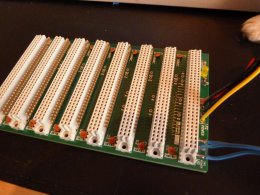 >
>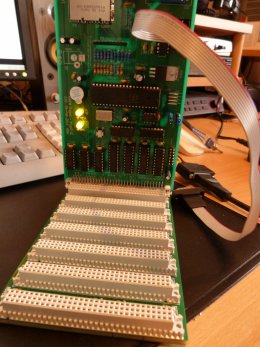 >
> >
> >
>