opticpow
2013-11-02 03:33:12 UTC
Hi All,
Have my DSKY up and running. I didn't have the correct displays, so I
knobbled this together. This is RomWBW at the boot prompt:
<Loading Image...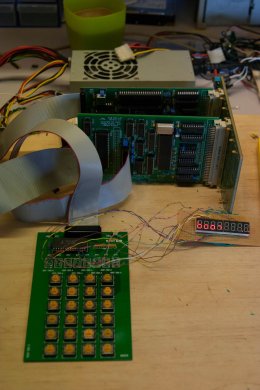 >
>
And with the correct displays now:
<Loading Image... >
>
Now just need to work the software out. It seems like the pdf document on
the wiki is outdated, or RomWBW works with the DSKY slightly differently...
Wayne.
Have my DSKY up and running. I didn't have the correct displays, so I
knobbled this together. This is RomWBW at the boot prompt:
<Loading Image...
And with the correct displays now:
<Loading Image...
Now just need to work the software out. It seems like the pdf document on
the wiki is outdated, or RomWBW works with the DSKY slightly differently...
Wayne.
--
You received this message because you are subscribed to the Google Groups "N8VEM" group.
To unsubscribe from this group and stop receiving emails from it, send an email to n8vem+unsubscribe-/JYPxA39Uh5TLH3MbocFF+G/***@public.gmane.org
To post to this group, send email to n8vem-/JYPxA39Uh5TLH3MbocFF+G/***@public.gmane.org
Visit this group at http://groups.google.com/group/n8vem.
For more options, visit https://groups.google.com/groups/opt_out.
You received this message because you are subscribed to the Google Groups "N8VEM" group.
To unsubscribe from this group and stop receiving emails from it, send an email to n8vem+unsubscribe-/JYPxA39Uh5TLH3MbocFF+G/***@public.gmane.org
To post to this group, send email to n8vem-/JYPxA39Uh5TLH3MbocFF+G/***@public.gmane.org
Visit this group at http://groups.google.com/group/n8vem.
For more options, visit https://groups.google.com/groups/opt_out.